How to charge your Android phone battery more faster
We’ve all encountered this before, in a situation where you are in a hurry to leave the house and you realize you’ve forgotten to charge your phone.
You only have about few minutes left to leave but your battery level is very low, now you want a smart way to charge your Android phone faster to save you for the day.
After charging your phone for the few minutes you have, you realize it gains only two percent.Read our guide on how to charge your Android battery faster.
How To Charge A Mobile Phone Battery Faster
Here are some of the smart Android phone charging tips you’ve probably not taken advantage of. Battery life is a combination of so many factors, so there is no single rule solution for them all. But if you make good use of your smartphone and use the right equipment all these tips might help you to save a ton of frustration.
1. Use a battery-saving mode
Usually, Android battery saver mode can be located by going to Settings>Battery>Battery Saver and then tap on it to enable. As the name implies, battery saving mode will utilize the battery resources and preserve it for some time before it gets exhausted
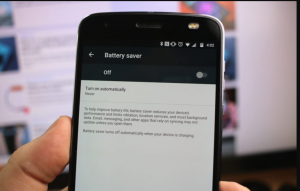
2. Get the right plug and charger
Connecting your Android phone to your laptop to charge is a bad idea if you are in a hurry. USB ports deliver 2.5 Watts of power whereas your wall charger delivers about 4.5 Watts of power. If you want the speediest charge you will have to connect your charger to the power source.
3. Put it into airplane mode
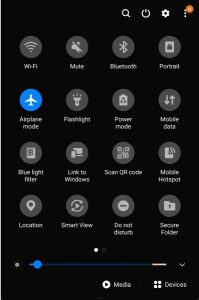
The less your phone functions internally, the more quickly it will recharge. Airplane mode reduces your phone’s capabilities and therefore stops it from doing so much.
It won’t receive calls or messages while it’s in airplane mode, but it’s worth it to have a device that will stay on for the next few hours.
4. Switch off unnecessary features
Check to see if you have any features which you don’t need at the moment, such as Bluetooth, GPS, Wi-Fi or NFC, which could be using up battery power. Close all your apps and stop your phone from doing automatic backups or updating apps from the Google Play Store.
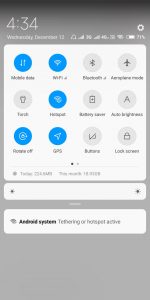
5. Turn it off
Turning your phone off completely will allow it to recharge even faster than putting it in airplane mode. Again, you might miss out on a few notifications while it is off, but you’ll have to live with that if you want your phone to last until you come home again.

